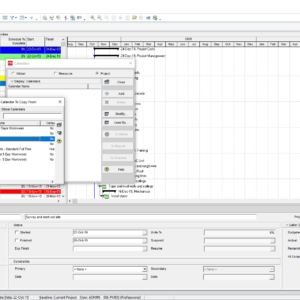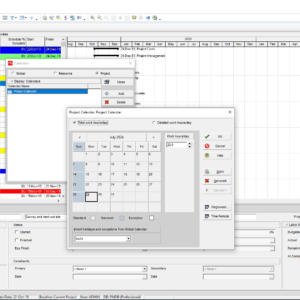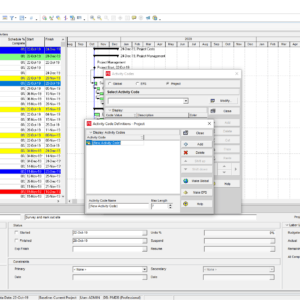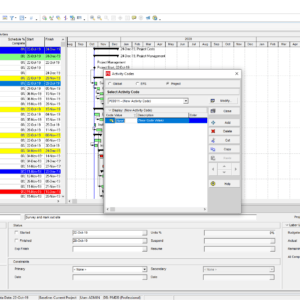Primavera P6 is a premier project management software utilized by industry professionals worldwide. Renowned for its vast capabilities in planning, scheduling and controlling projects, it plays a crucial role in ensuring project success across various sectors, including construction, engineering and manufacturing. Its advanced features enable project managers to handle complex project plans efficiently, ensuring timely and budget-compliant delivery.
Through this article you will understand in more depth the data structure of Primavera P6’s. Readers will gain insights into the distinctions between global and project-specific data, learn how to set up and manage both data types and discover solutions to common data management challenges.
Understanding Primavera P6 Data Structure
Primavera P6 handles large-scale projects with numerous activities and resources. Project managers primarily use it for planning, scheduling, resource allocation, and performance tracking. By providing a centralized platform for managing project data, Primavera P6 streamlines project management processes, improving efficiency and driving project success.
Global data in Primavera P6 is shared across multiple projects within an organization. These data types include global calendars, global activity codes, resource and roles pool, organizational breakdown structure and enterprise project structure.
Global calendars are standardized calendars defining working hours, holidays, and other scheduling parameters applicable to all projects. Global activity codes represent a classification code that allow for consistent tracking and reporting of activities across different projects. Resource and roles pool is a centralized database of resources and roles that can be allocated to various projects, ensuring optimal utilization.
Organizational Breakdown Structure (OBS) is a hierarchical representation of the organization, aiding in resource assignment and responsibility mapping. Finally, Enterprise Project Structure (EPS) is a framework for organizing and managing multiple projects within the enterprise.
Project-specific data is unique to individual projects, allowing for detailed customization and management. It includes project calendars that are custom calendars tailored to the specific working conditions and timelines of individual projects and activity codes which are specific codes used for categorizing and tracking activities within a single project. Also, there are project-specific resources, meaning resources that are assigned exclusively to a particular project, reflecting its unique requirements.
Key Differences Between Global and Project-Specific Data
In Primavera P6, understanding the distinctions between global and project-specific data is fundamental for effective project management. These two data types serve different purposes and have varying scopes of influence within the software, affecting how projects are planned, executed and controlled.
Global data provides a standardized foundation that ensures consistency and efficiency across multiple projects, while project-specific data allows for the customization needed to address the unique requirements of individual projects. Recognizing and managing these differences is crucial for optimizing project outcomes and ensuring seamless operations. This section will explore the key aspects that differentiate global and project-specific data, including their scope of influence, approaches to data management and levels of flexibility and customization.
Global data encompasses elements that are shared across multiple projects within an organization. This data includes standardized calendars, resource pools, activity codes and organizational structures that provide a consistent framework for project planning and execution.
For example, global calendars set standardized working hours and events, ensuring uniform scheduling practices across all projects. Resource pools and activity codes applied globally facilitate efficient resource allocation and consistent activity tracking. This broad impact helps maintain uniformity and streamline management processes across the entire portfolio of projects, enhancing overall efficiency and coordination.
For smooth conversion of Primavera P6 global to project data, ScheduleCleaner is your partner in the process. It can convert the Primavera P6 Global to Project data, ensuring data values are kept unique and at project level and avoiding any potential database pollution and corruption during an import of external project files. The conversion from Project level to Global data types is also supported. Explore the case study here.
In contrast, project-specific data is tied to the parameters and requirements of a single project. This type of data includes project-specific calendars, activity codes and resources that are customized to meet the unique needs of an individual project. For instance, a project calendar might reflect specific working conditions or deadlines related only to that project. Project-specific activity codes allow for detailed categorization and tracking tailored to the project’s scope. This level of customization ensures that each project can be managed with the precise detail and flexibility it requires, without being constrained by the broader standards set by global data.
Understanding the scope of influence for global versus project-specific data is crucial for project managers. Global data ensures consistency and facilitates resource sharing across projects, while project-specific data allows for the customization needed to address the unique challenges and requirements of individual projects. By effectively balancing these two types of data, organizations can achieve both standardization and flexibility, leading to more efficient and successful project management.
Managing data effectively in Primavera P6 involves distinct approaches for global and project-specific data, each tailored to meet the unique demands of its scope and purpose.
Global Data Management: Centralized and Standardized
Global data management requires a centralized approach focused on standardization and consistency across the organization’s project portfolio. The goal is to establish a unified framework that can be applied universally across multiple projects, ensuring that all projects adhere to the same standards and procedures. Centralized management of global data involves:
- Creating standardized templates: Establishing templates for calendars, activity codes and resources that can be reused across projects.
- Regular audits and updates: Conducting regular reviews and updates of global data to maintain accuracy and relevance.
- Training and documentation: Providing comprehensive training and documentation to ensure that all project teams understand and adhere to the global data standards.
This centralized approach facilitates consistency, reduces redundancy and streamlines the project management process, making it easier to track and compare project performance across the organization.
Project-Specific Data Management: Customized and Flexible
In contrast, managing project-specific data requires a more flexible and customized approach tailored to the unique needs of each individual project. Project-specific data management involves:
- Tailoring project calendars: Creating custom calendars that reflect the specific working conditions, timelines, and deadlines of each project.
- Customizing activity codes: Developing activity codes that are specific to the project’s scope, enabling detailed tracking and categorization.
- Managing project-specific resources: Assigning and managing resources that are relevant only to the specific project, ensuring that the project’s unique requirements are met.
This approach allows project managers to address the specific challenges and needs of each project, providing the flexibility to adapt to changing conditions and requirements. Effective management of project-specific data ensures that each project can be planned, executed, and controlled with the necessary level of detail and precision.
By employing different approaches to managing global and project-specific data in P6, organizations can achieve a balance between standardization and customization. Global data management ensures consistency and efficiency across projects, while project-specific data management provides the flexibility needed to address the unique demands of individual projects. This dual approach enhances overall project management effectiveness and contributes to successful project outcomes.
Setting Up Global Data in Primavera P6
Setting up global data in Primavera P6 establishes a consistent and efficient project management framework across your organization. By leveraging global data, you ensure uniformity in scheduling, resource allocation and activity tracking, maintaining high standards and optimizing project performance. This process involves creating standardized calendars, resource dictionaries and global activity codes that apply universally to all projects. In this section, we guide you through the essential steps and best practices for setting up global data in Primavera P6.
Whether you are new to Primavera P6 or looking to enhance your current setup, understanding how to effectively configure global data provides a solid foundation for successful project execution and control. Here is how to do the proper set up:
- Global calendars: Creating and managing global calendars in Primavera P6 involves defining standardized working hours, holidays and other scheduling parameters that apply to all projects within the organization. This ensures consistent scheduling practices and facilitates efficient project planning.
- Resource pool: Setting up a centralized resource pool involves defining and managing resources and roles that can be allocated across multiple projects. This approach ensures optimal resource utilization and simplifies resource management.
- Global activity codes: Establishing global activity codes allows for consistent classification and tracking of activities across different projects. This facilitates better reporting and analysis, contributing to improved project management.
Configuring Project-Specific Data in Primavera P6
In this section, we will explore the key steps for configuring project-specific data in Primavera P6, empowering you to optimize your project plans and achieve successful outcomes tailored to your project’s unique needs.
Configuring project-specific data in Primavera P6 allows project managers to tailor their project plans to the unique requirements and conditions of individual projects. Unlike global data, which provides a standardized approach across multiple projects, project-specific data offers the flexibility needed to address the distinct challenges and goals of each project. By effectively configuring project-specific data, you can enhance the precision and adaptability of your project management processes, ensuring that each project is executed with the necessary level of detail and control.
Project Calendars
Creating project-specific calendars involves defining custom scheduling parameters unique to individual projects. This ensures that each project adheres to its specific timelines and conditions. By tailoring work hours and special events to the particular needs of a project, you can avoid scheduling conflicts and ensure that the project timeline is realistic and achievable. Project-specific calendars also allow for better coordination with stakeholders and resources that are dedicated solely to that project, improving overall project efficiency and success.
Activity Codes
Customizing activity codes for unique project requirements allows for detailed categorization and tracking of activities within a single project. This enhances project-specific reporting and management by providing a clear framework for monitoring progress and identifying potential issues. With customized activity codes, project managers can generate more accurate and relevant reports, facilitating better decision-making and resource allocation. These tailored codes also help in maintaining clarity and focus on the project’s unique objectives and deliverables.
Benefits of Configuring Project-Specific Data
Effectively configuring project-specific data in Primavera P6 offers several benefits:
- Enhanced flexibility: Allows for a tailored approach to project management, accommodating the unique needs and challenges of each project.
- Improved accuracy: Provides precise scheduling, tracking, and reporting, leading to better project outcomes.
- Optimal resource utilization: Ensures that resources are allocated and managed efficiently, reducing waste and maximizing productivity.
- Better stakeholder communication: Customizes data to meet the informational needs of various stakeholders, improving transparency and collaboration.
- Increased control: Offers greater control over project-specific details, enabling proactive management and timely adjustments.
By dedicating attention to configuring project-specific data in Primavera P6, project managers can significantly enhance the effectiveness and success of their projects. This approach ensures that each project receives the individual attention it needs, leading to higher quality outcomes and greater overall project success.
Common Challenges and Solutions
The most common challenges in this are data overlap and conflicts, resource allocation issues and data migration and integration.
Data Overlap and Conflicts: Managing global and project-specific data can lead to overlaps and conflicts. Identifying and resolving these issues involves careful data management practices and regular audits to ensure data integrity.
Resource Allocation Issues: Effective resource management across multiple projects can be challenging. Implementing centralized resource pools and using resource leveling techniques can help manage resources efficiently and avoid conflicts.
Data Migration and Integration: Ensuring smooth data migration and integration involves using standardized data formats and robust data migration tools. Regular data backups and validations are essential to maintain data integrity during migration processes.
Conclusion
In this article, we explored the importance of Primavera P6 in project management and took a more detailed look into the distinctions between global and project-specific data. We discussed how to set up and manage both data types and addressed common challenges and solutions.
Through it we concluded that spotting and understanding the key differences between global and project-specific data is crucial for effective project management in Primavera P6. Mastering these concepts ensures that project managers can maintain consistency across projects while tailoring details to meet unique project needs, ultimately leading to successful project outcomes.
Regardless of if you are working on global or project specific data, maintaining clean data in Primavera P6 is top priority. Therefore, – request a free ScheduleCleaner trial and keep your project data clean and reliable!