Remove POBS Data From Primavera P6 XER Files
“When your remove POBS data from XER schedule, the file will decrease in size and it will import faster in the Primavera P6 database”
Use case:
A client is uploading a project schedule received from external contractor in the .xer file format into Primavera P6 database. The XER file is large in size, and due to the large file size, the XER file will take several hours to be imported into the database.
Sounds familiar?
The main culprit for the large XER file size often lies in POBS data and below we will provide an overview of a simple, yet effective solution for this problem.
A simple way to remove POBS data from XER files
The word “POBS” stands for “Performing Organizational Breakdown Structure” data, which is just another category of data within the Primavera P6 database environment and the XER file structure. POBS data within XER file increases the file size, thus affecting the performance of the Primavera P6 application during file uploads, which causes P6 users to lose valuable during the import operation.
According to the Oracle’s Knowledge base [Doc ID 1967569.1], the P6 functions related to POBS table have not been implemented yet so the table exists in the P6 database but is not supposed to be used.
“We do not utilize the POBS table yet we export/import the data from this table when completing XER Export/Import. The XER export/import should be written to exclude this data with XER export/import operations of P6 Professional.”
Accordingly, we can conclude that the POBS data can be removed without any negative consequence.
Additionally POBS data can cause a chain of potential database pollution with unwanted and unnecessary data. The Primavera P6 database can store POBS data in POBS tables, and with each export of a project as XER file, the POBS tables will get transferred onto the new file. This file will eventually end up in another database and populate the database with new POBS data.
One of the best solution to break this chain is to clean the .xer file and delete POBS and any other unwanted types of data before it is uploaded in the Primavera database.
However, removing data from XER schedules manually can often lead to, and be the main cause for data inconsistencies or corrupted XER files, that can pollute a P6 database and cause a number of headaches down the road.
On top of that, if the XER project plan has thousands of activities, the process of manually removing POBS data can become very time-consuming.
To safely and efficiently remove the unwanted POBS data from existing XER schedules, we recommend using a pobs cleaner such as ScheduleCleaner.
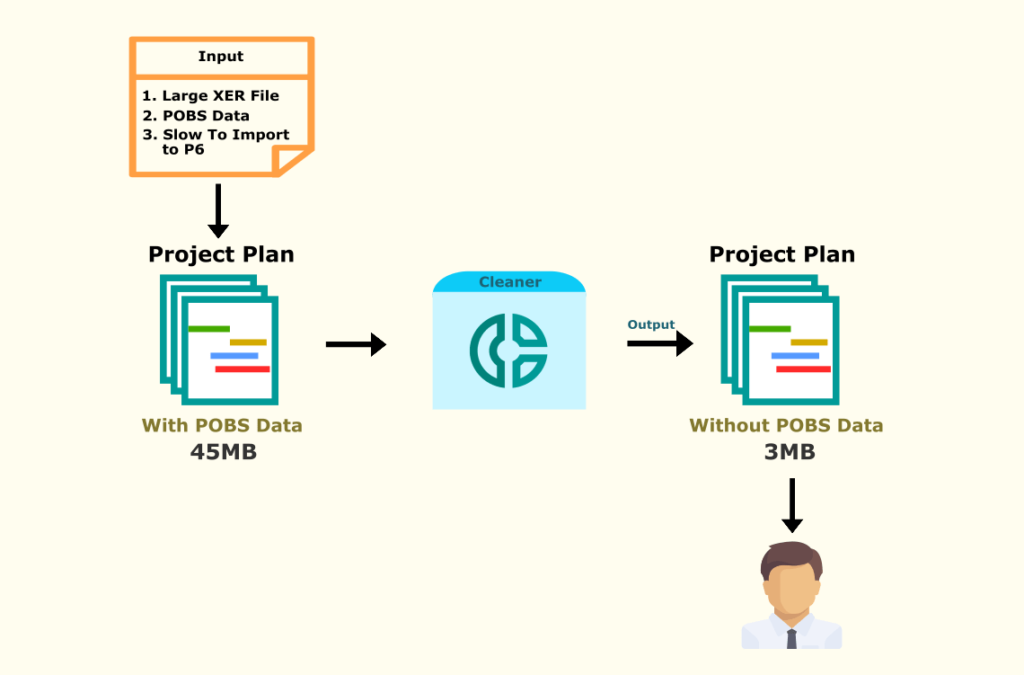
How a POBS Cleaner tool can help you remove POBS Data?
ScheduleCleaner can “clean” or remove more than 80 different categories of project data from existing XER files, including the unwanted POBS data.
The ScheduleCleaner software solution is quite simple to use and only requires the user to upload the XER file into the application, select the predefined clean POBS option, for removal of POBS data, and click on the “Ready to Clean” button.
During the removal process, the application produces a filtered copy that is free of POBS data, in addition to the the original XER file, thus leaving the original schedule data unchanged.
Remove POBS data without any risks or negative consequences to the schedule
The Outcome of Using our POBS Cleaner
Imagine XER file with thousand of activities and hundreds of MB in size. It would certainly need a few hours to upload such a file into a database.
With the help of ScheduleCleaner and the “Quick Clean” option, the POBS data within XER file can be scrubbed and erased in an instant. ScheduleCleaner additionally features a “Batch Clean” option, that allows the user to apply a predefined set of modifying criteria to one or even multiple XER schedule, allowing for even greater time savings and efficiency.
After removing the unwanted data with our POBS cleaner, the file size of a large XER file should be viably decreased, thus reducing the time to import the XER file into a database. In our example below, a project with only 132 activities and file size of 3517KB was reduced to 244KB.
XER file size before & after deleting POBS data
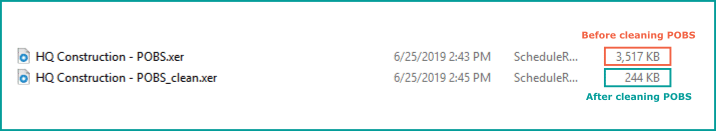
This POBS free XER project file will load into the P6 database in an instant, thus saving valuable time that the scheduler can dedicate on other assignments.
Ready to try ScheduleCleaner?
See how ScheduleCleaner can help you clean POBS and other categories of project data from your XER schedules. Request a free trial.