Convert Primavera P6 Global to Project Data
The Oracle® Primavera P6 database has a complex structure containing several types of data categories organized in more than 180 columns and during the export of data from the database to .xer or a .xml file, both Global Data and Project specific data gets transferred within the output file.
Project Schedulers must communicate project data with project participants and other stakeholders.
For the needs of the project operations, the project schedule in the form of the XER/XML file is shared between project stakeholders and ultimately uploaded into another database.
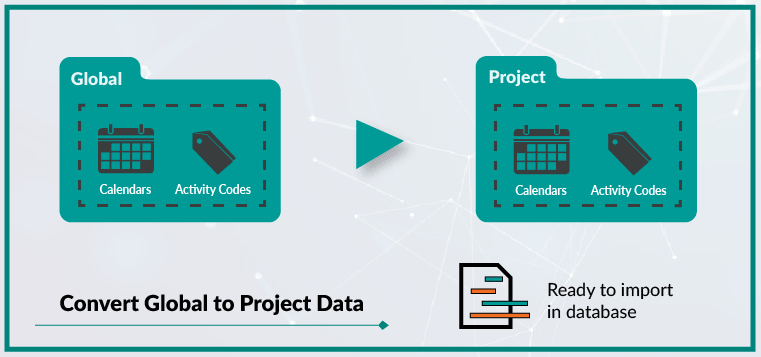
Project Data can be described as data with specific unique values, tied to a project in the schedule, while Global Data, on the other hand, often contains data that is shared between several projects in one schedule.
During an import of a .xer/.xml file into a P6 database, both global and project data from the schedule are added onto the global and project data within the P6 database. The import of external data may disrupt the structure of the database, as Global data may generate duplicate values, overwrite existing values and generate other inconsistencies in the end database.
In contrast to the Global data that is shared between multiple projects in the schedule, Project specific data is unique and tied to each individual projects. A recommended practice before importing external project files in a P6 database is to review the file and the types of data it contains, in order to prevent further complications that can arise due to the combining of different data inside the database.
Software solutions such as ScheduleReader can provide a view-only access to project schedules in the .xer and .xml file format and be used to perform audits of the Global and Project data types.
Most common example of Global and Project type data are Primavera Calendars and Activity Codes.
These data values can have different properties such as the Global, when they are used for multiple projects, or the Project, when they are unique and specifically used on one project.
How can ScheduleCleaner™ help?
ScheduleCleaner™, can convert the Primavera P6 Global to Project data, ensuring data values are kept unique and at project level, and avoiding any potential database pollution and corruption during an import of external project files. The conversion from Project level to Global data types is also supported.
Types of Primavera P6 Global data categories that can be converted to Project data:
- Global Activity Codes to Project Activity Codes
- Global to Project Calendars
The Outcome
With the help of the ScheduleCleaner™, schedulers can avoid polluting the database with Global data during the import of external project files.
By converting Global Data from the file, you can ensure the data in the project file is unique and can be safely imported in the database where other projects and data are kept. ScheduleCleaner acts as key security filter that can help users optimize the XER project file accordingly, before uploading it in the database.
Global Activity Codes: Project plan before "Cleaning"
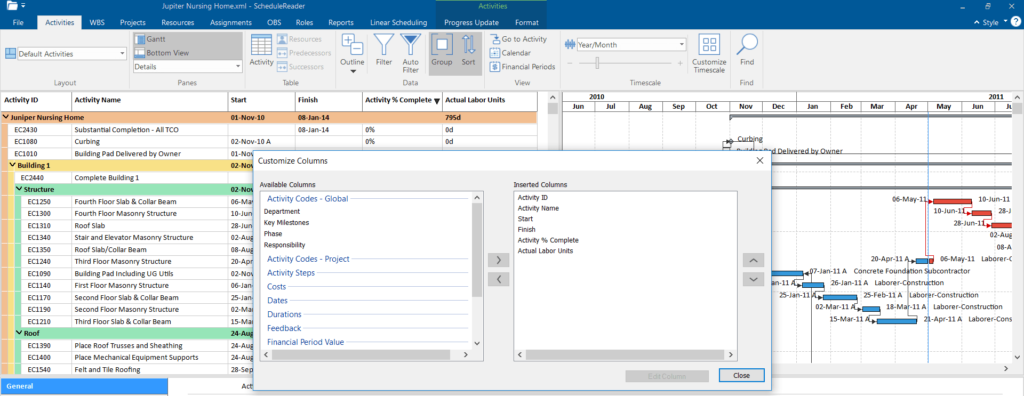
Global Activity Codes: Project plan after Cleaning
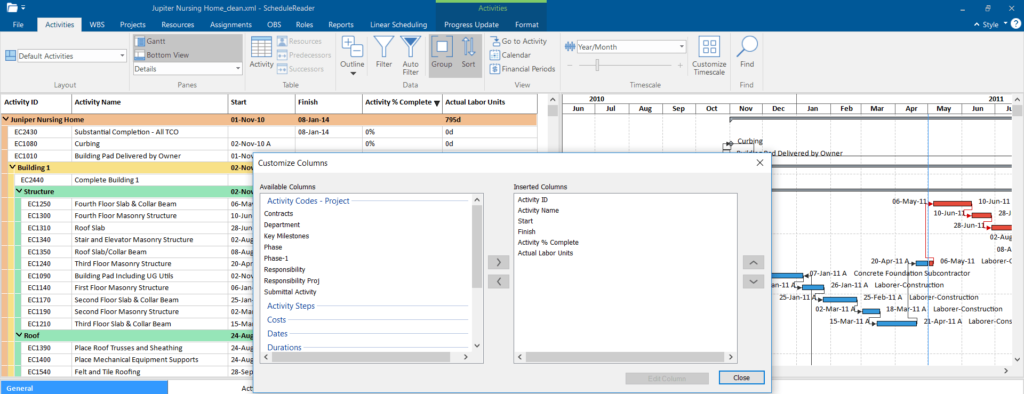
The same outcome applies when converting Global to Project Calendars.
The images show the different data types contained within the same schedule, before and after processing the file using ScheduleCleaner. The visual audit of the data is performed using the ScheduleReader software.
Get a Personal Introduction or Request a Trial Version
We would be happy to show you how ScheduleCleaner™ can help you clean and share XER schedules with confidence.