Remove P6 Risks, Risktype Data and Risk Categories from XER Files
Risks are integral part of every project and consecutively, P6 risk categories, and other risk type data is present within project plans created with the Primavera P6 scheduling software.
Risks represent probable events or conditions which can negatively (or positively) affect the outcome of the project. And although we can never look into the future and predict the outcome of a project with 100% certainty, we can always identify a large number of these probable events and put procedures and practices in place in order to minimize the negative impact and the undesired consequences.
From a data and scheduling point of view, project risks represent classifications of data values that represent the different risk defined in a project. They vary in terms of their nature and are specific to each project.
The Primavera P6 Professional software features an integrated Risk Management functionality that enables users to create, categorize and prioritize risks into hierarchical order and assign each risk to one or more activities.
And many times, we can have tens of thousands of activities on a project, and even more in an XER file containing several projects.
The software further allows for different risks analysis to be performed such as impact calculations, qualitative analysis, multiple project trend comparisons, risks scores analysis and more, which can help the management and successful delivery of the project.
When an XER file is created and exported from the P6 software, among the different data, it also contains P6 Risk data that can cause the following problems further along as the project progresses:
1. Multiple Lines of Unreadable Characters Caused by P6 Risk data
Risks ultimately end up imported into another database, as they are contained within XER files.
Risk data can sometimes manifest in the form of multiple hierarchically organized lines of unreadable characters which can confuse many schedulers at contractors on first sight.
Example of P6 risk data:
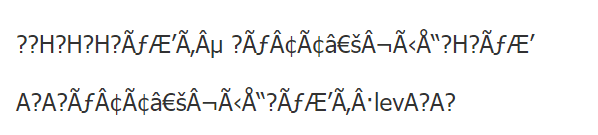
This error is caused during the process of database import, by the incorrect association of the circular references, when a parent risk_type_id in the RISKTYPE table references a parent_risk_type_id of child Risk_type_id, or due to the presence of an invalid special character (boxes, diamonds and other non-standard characters in the expected language) in the RISKTYPE table.
In the case of merging two databases or further repeating this import/export process while sharing .xer files, the Risk Categories (RISKTYPE) data tables can multiply and spread to pollute or contaminate even more databases. This can spread not only within the databases of one project company, but also affect the databases of all contractors, collaborators and even external stakeholders.
2. Decreased Performance of the Database Import Process
Two categories of project data exist in a Primavera P6 XER file which can significantly slow down database import process.
These project categories are the POBS tables, which stands for Performing Organizational Breakdown Structure and the Risks tables associated to the .xer project file.
Learn how to: Clean POBS tables from XER file!
Online reports and feedback from the Primavera P6 user community confirm and indicate the presence of these data categories in a file can increase the import process from few seconds seconds to up to several hours.
This is a serious issue for large companies, as it can negatively effect and result with serious consequences towards the project:
- Present unproductive period and wait time for schedulers and those who need and depend on the scheduling output to perform their tasks
- Induce project delays and increase project costs which can have serious contractual, legal or business consequences
Risk type data is stored in several categories in a XER file. To properly and manually remove them all from the schedule, one should have knowledge of their specific location or rely on a special software.
The Solution
ScheduleCleaner is a tool that can help you by clean all unwanted risk categories and p6 risk type data from a .xer files in few simple steps, even if the project file has tens of thousands of records.
Remove P6 Risk, Risk Categories and Risktype data from XER files using the "Quick Clean"
Cleaning all Risk components can be done using the Quick Clean feature. The steps are as follow:
- Add the file into the application.
- Click on the “Customize” button to add the desired categories for cleaning.
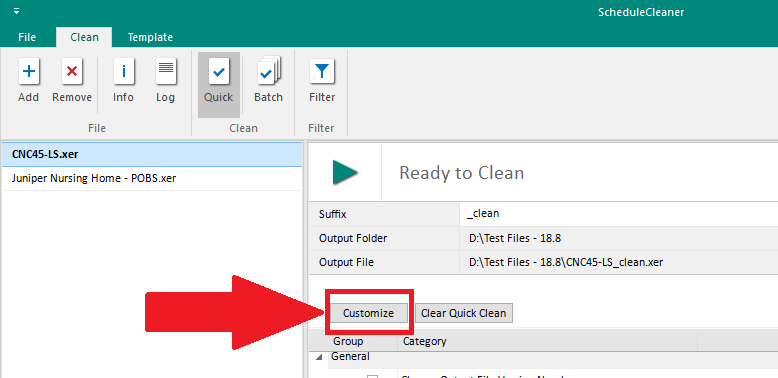
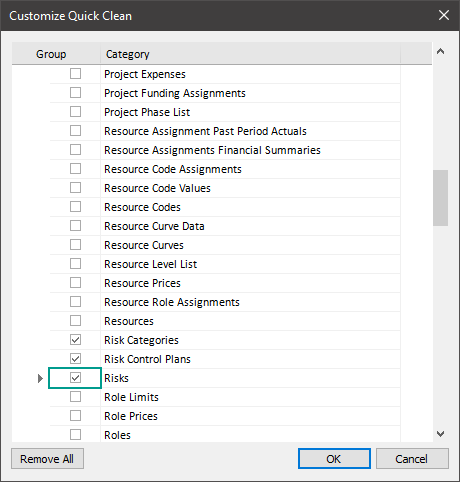
4. The newly risk categories will be added under the “Remove” header.
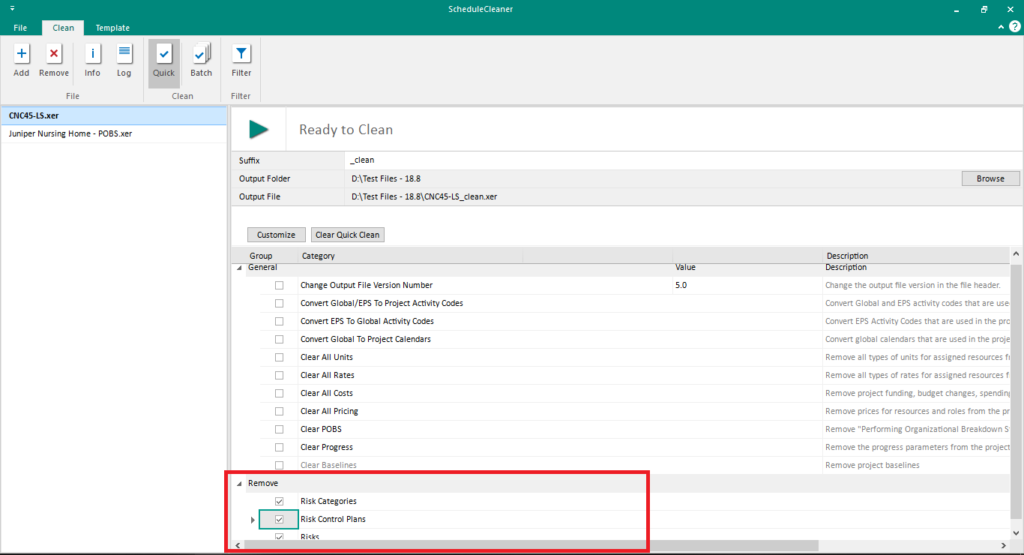
5. Select the categories and click on the “Remove” button.
Remove P6 Risks from XER file using Templates
In case of having a larger number of project files that needs to be Risk clean, a Templates and the Batch clean option can be used and valuable time can be saved.
The steps are as follows :
- Create a template in ScheduleCleaner with the settings to remove Risks, Risks Categories, or Risk Control Plans
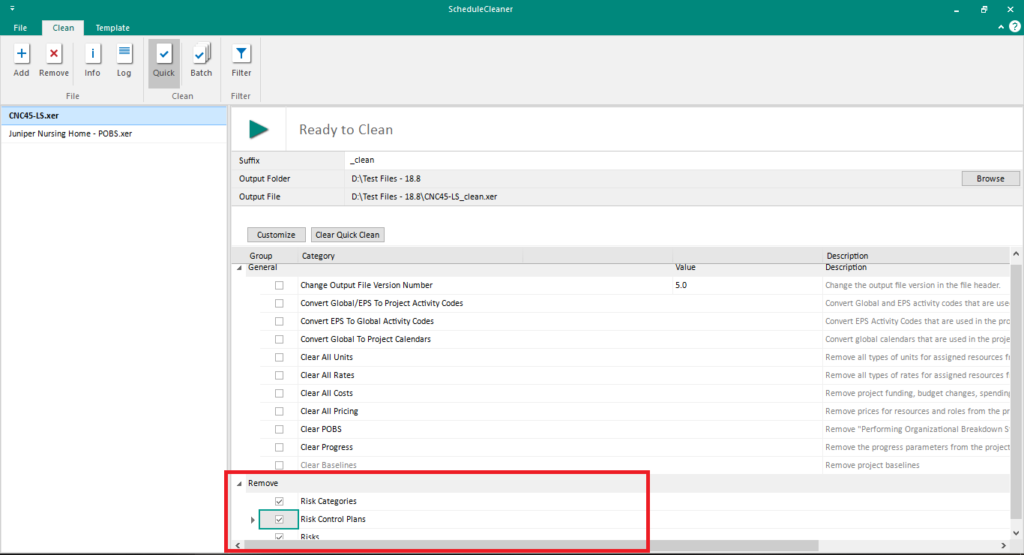
2. Import the .xer file, select the newly created template and press the Clean button
A template with different modifying settings, such as Clean all Risks and Risks Categories, can be created and reused on multiple files through the Batch clean feature.
In addition to the removal of the spurious RISKTYPE tables, ScheduleCleaner can help you remove POBS data, costs, pricing, resource names, and over 80 other categories of project data in both XER and XML project files.
The Outcome
Faster XER File Import to Database
Same as with POBS data, after removing the risks, the .xer file gets lighter and it is faster to import it into a database.
A Clean P6 Database
Corrupted XER files due to risk data can pollute the P6 database and disrupt its integrity. Sharing corrupted files can harm multiple databases.
RISK data can be easily spotted and removed from an existing .xer file, before the process of importing the file in a database.
After the files are imported into the P6 database, it is more difficult to remove this data, as manual intervention may be required, which is another reason why having a secure filter like the ScheduleCleaner is highly recommended.
Get a Personal Introduction or Request a Trial Version
We would be happy to show you how ScheduleCleaner™ can help you clean and share XER schedules with confidence.