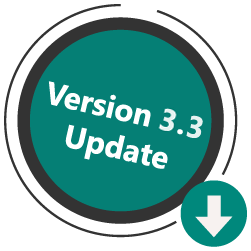We are pleased to introduce the new ScheduleCleaner version 3.3.
What’s new in ScheduleCleaner version 3.3:
- Improved User Interface
- Edit Assignment Codes
- Edit Role Codes
With the improved user interface in the new version, users will have more flexibility when working with the application and will be able to manage the software usage and the licenses using the Concurrent licensing model more easily.
The improved user interface will further provide an option to customize the appearance of the application by selecting from a range of available themes, allowing each user to tailor its color, shape, and overall aesthetic to his preferences.
Additionally, with the new version, users will be able to modify the appearance of the Role and Assignment Codes in the project plan, through deleting, masking, or adding a prefix/suffix. This will allow them greater flexibility in safeguarding sensitive information in project plans, in accordance with established company standards.
About ScheduleCleaner
The ScheduleCleaner software helps schedulers anonymize, convert and remove sensitive or other data within existing XML and XER files, created and exported from the Primavera P6 software, prior to sharing them with other project stakeholders.
With ScheduleCleaner, schedulers can also keep the P6 database clean and free of pollution when importing external files. This is done by easily converting any Global data to Project level, such as Calendars or Activity codes, or simply by removing any unnecessary data such as POBS, Risks, Activity Codes, Pricing, Progress Details and other.
Additionally, the desktop-based tool allows users to create templates that can have different modifying settings, and then apply the templates to one or multiple XER and XML files, enabling them to automate the process and “clean” multiple schedules in an instant, thus save time and ease the scheduling workflows.
A fully featured 15-day free trial of the application can be requested on the following link: