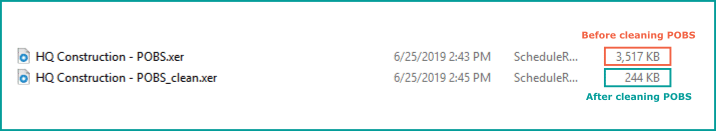XER files are the standard file format used by Primavera P6 to store project information.
These files, along with the XML files, additionally serve as a means of transferring project data between different instances of Primavera P6 or other project management software applications.
This allows project managers and schedulers to collaborate with team members, clients, or subcontractors who may be using different instances of the software or alternative project management tools.
The .xer file format allows for efficient storage and retrieval of project data, including activities, resources, calendars, and other project-related information. This data is organized into various sections within the file, making it easy to extract and interpret using Primavera P6 or compatible software.
They also serve as a means of backing up project data in Primavera P6. By exporting project data to XER format, users can create regular backups of their projects, ensuring data integrity and providing a mechanism for recovery in case of unexpected data loss or system failures.
Common challenges associated with XER file imports and strategies to overcome them
Importing XER files into Primavera P6 can sometimes become a lengthy process and present different challenges.
The following factors affect the import time of an XER file into a Primavera P6 database:
Size of the XER project file
XER files containing a significant amount of project data can become large in terms of file size. And the larger the file, the more time it will require for it to be imported into a new instance of Primavera P6.
The solution:
Optimizing file size can help mitigate this issue.
Schedulers can carefully select what information to include in an .xer file within the Primavera P6 application before an export.
Another way to optimize an already existing XER file before the import process, in the most secure and efficient way, is to use the ScheduleCleaner application.
XER schedules can have their project data removed, masked, or converted using the software program ScheduleCleaner. By facilitating better project management workflows and communication and giving managers and teams more control over shared data in the schedule, the software improves the quality of project schedules.
Here is how you can use ScheduleCleaner to optimize an XER file by removing unnecessary or unwanted project data from the XER, thus reducing its size, before importing the file into Primavera P6. In the following example we will remove the pricing and resource rates inside an XER file in 3 simple steps:
- Open ScheduleCleaner: Launch the ScheduleCleaner application on your computer.
- Import XER File: To load the XER file for optimization, use ScheduleCleaner’s “Add” function. Choose to import the XER file by navigating to its location on your computer or drag and drop the file XER file from its location within the application.
- Select and Apply Optimization Settings: ScheduleCleaner provides various optimization options to improve the quality and performance of the project schedule. Using the remove options, from the Quick Clean menu, you can quickly remove the selected data values from the project schedule. Once you’ve selected the optimization options you want to apply, proceed to execute the optimization process. ScheduleCleaner will then analyze the XER file and apply the selected optimization settings. The application will generate a copy of the file with the modified settings, on the same location of your schedule or on a location of your choosing, without performing any changes on the original XER file.
The results:
Before cleaning the XER file
After cleaning the XER file
In addition to the Quick clean, ScheduleCleaner supports “Batch cleaning”. This feature allows you to process multiple XER files in one cleaning.
You can create different reusable templates with multiple modified settings and apply the same to a single or group of XER files.
ScheduleCleaner supports the removal of 80+ data categories in XER files. In the same way other proprietary data that significantly add to the file size, such as POBS tables, can be removed from the XER file.
Following the same principle using the Quick clean functionality, POBS data can be safely and efficiently removed from the XER schedule. The optimized XER file is now ready for import into Primavera P6. Considering the POBS data has been removed from the file, it is now lighter in size, allowing the import process to last a shorter period.
You can request a free trial of ScheduleCleaner through the following link:
Hardware specifications
The hardware specifications of the machine used while importing the XER files into the Primavera P6 application can also influence the import time.
The solution:
Making sure that systems either meet or surpass the suggested specifications can assist to speed up the process of importing XER files into the project management software.
In general, using a machine with a faster CPU from the latest generations with parallel processing capabilities will result in quicker data parsing and import times over machines with older CPU models. More RAM will also allow the software to store and manipulate larger datasets in memory. Having sufficient free disc space and using Solid State Drive (SSD) over Hard Disk Drive (HDD) can also impact the import times.
Primavera P6 version and database configuration settings
The version of Primavera P6 being used, and its configuration settings can also influence the import times of XER files. Apart from the versioning issues, Primavera P6 can be set up to utilize various database formats, such as Oracle or Microsoft SQL Server. Importing XER files can take longer depending on the database server’s performance and configuration options (memory allocation, indexing, caching, etc.).
The solution:
Ensuring that Primavera P6 is configured optimally can help minimize import times and improve the efficiency of importing XER files. Additionally, regularly updating Primavera P6 to the latest version and implementing best practices for database configuration can further enhance performance.
Version Compatibility Issues
XER files exported from more recent version of Primavera P6 may not be fully compatible with older versions. This can result in data loss, formatting issues, or errors during the import process.
The solution:
Changing the XER file version can help with this challenge.
When working with XER files, the ScheduleCleaner software can also be used to modify the .xer file version making it compatible for imports with different Primavera P6 versions.
Fast-track Your Projects and Speed Up XER File Imports
XER files play a crucial role in communicating project information from Primavera P6 between project professionals. They enable project managers and stakeholders to collaborate and execute. The files contain different information about projects and in the communication, process undergo an export and an import process. Optimizing file size, properly configuring the software installation and database, as well as having hardware that meet or exceed the recommended requirements can positively influence the time it takes to import files in the application.
In addition, special tools such as ScheduleCleaner can be used to speed up the import process by preparing the file for faster import.
ScheduleCleaner is a useful software tool that empowers project professionals to accelerate their project workflow by streamlining the process of cleaning, validating, and optimizing project schedules. With its efficient features, and ease of use, ScheduleCleaner can easily optimize an XER file, by removing, modifying, converting, or masking of project data withing the schedule, allowing professionals to fasten the load times XER files and save time.